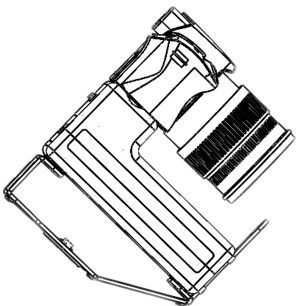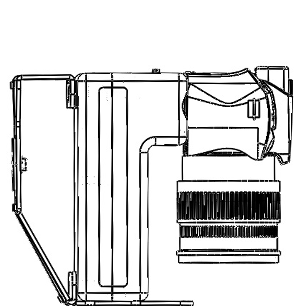Product Photography at different angles
with
rupitrN Assist Stand
When people view a product page on an eCommerce website, they are looking for quality and value. 93% of consumers look for these attributes in images and not in written content. The relationship between the camera and the object being photographed gives emotional information to an audience and guides their judgment about the object in shot.

Front three – quarter view
When it comes to an ecommerce platforms main product images(or featured images), it is usually taken from three-quarter view. This is the most used angle that provides maximum view of any object (the ISO view). This can have the effect of making the subject look more powerful.


Arrangement of photography between 30° – 90°.
Shot in which the camera is set at an angle between 30’-90’ so that the horizon line is not level. This involves positioning your rupitrN Assist so that it’s in between 30° and 90° angle. This can produce some great images and the arrangement can be done easily, by placing some stable small object like a phone or a book below rupitrN Assist to change the angle of photography. There is no fear of falling as CG is maintained. Through this position you will get a close image of an object.
Flat Lay (Bird’s-Eye View)
This shot gives the buyers a wider view of the product and can also be used for flat objects like apparels if you need to show them without model. It shows a scene from directly overhead.

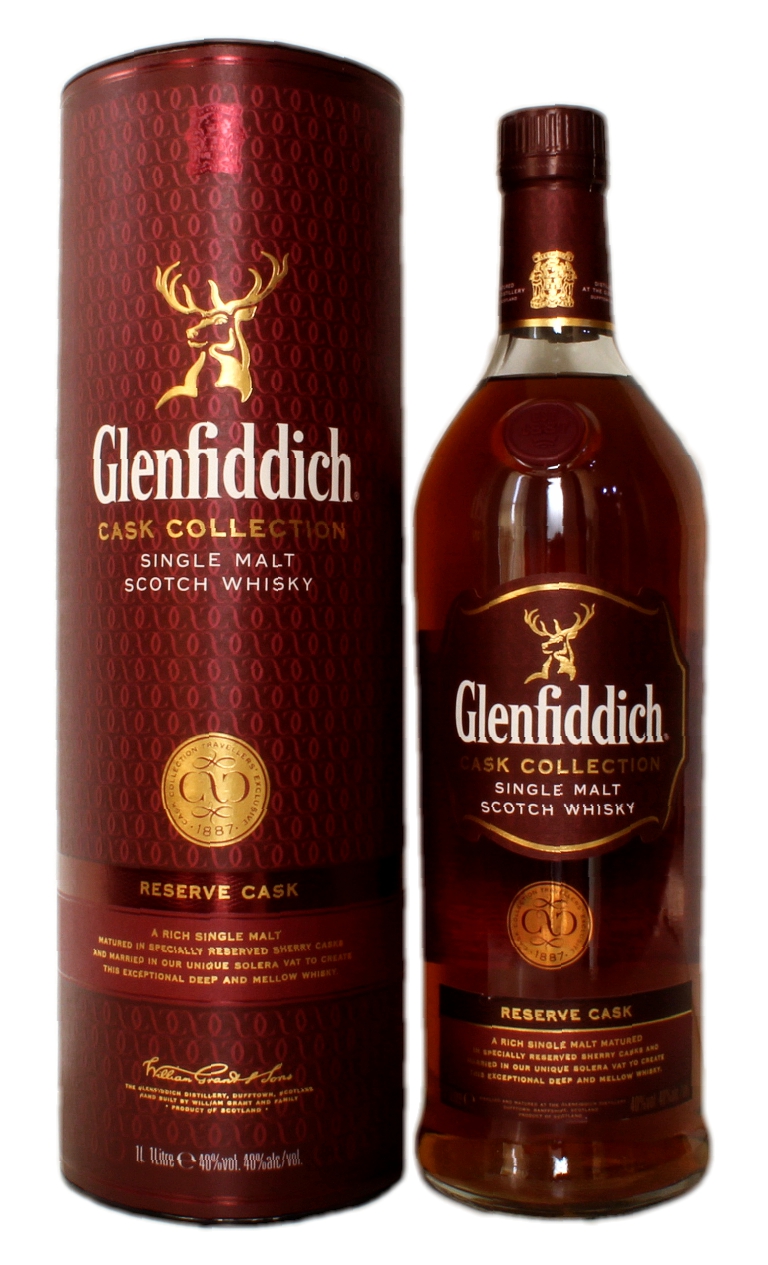
Straight On
Straight-on shot or 0’ angle describes a camera angle where the camera is placed directly in front of the product or object. The camera is also placed on the same plane as the subject as determined by eye-level.