Easy Background Removal

It is not only common but even mandatory in many e-commerce sites to remove and change image backgrounds to either white or different color/image backgrounds due to many reasons like
-
- In order to maintain consistency and standard of their portal,
- In order to grab the focus of buyers over main elements of the product and not on the unnecessary background details,
- To enhance aesthetic appeal of an image,
- To supply the product with a more suitable/meaningful background, etc.
rupitrN provides you with an easy and quick background removal & change tool that can help remove image background and attach a new background of your choice in least time & efforts. Only with two markings – one on product and another on background, you can remove the background of most images. Then you can change the background to any color of your choice, any number of times.
Realistic Post Processing
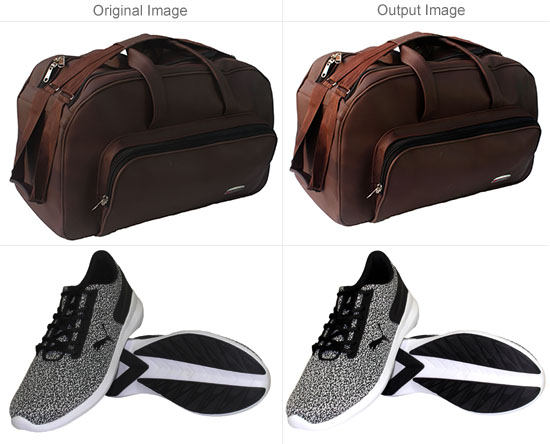
In rupitrN we have combined levels and curve in a single window and this tool alone is is extremely powerful to provide you with outstanding post processing results .Both levels and curveare used to manipulatethe histogram.

Export/Batch Export
If you are an online seller then you know that good images move merchandise. For selling your products on multiple ecommerce platforms, quality images are vital with minimum page loading time, zooming capability, right dimensions and also fulfilling ecommerce marketplace requirements.
With Export functionality in rupitrN, you can not only export images in required format but can also resize and change the DPI as required.
Integrated Support Manager
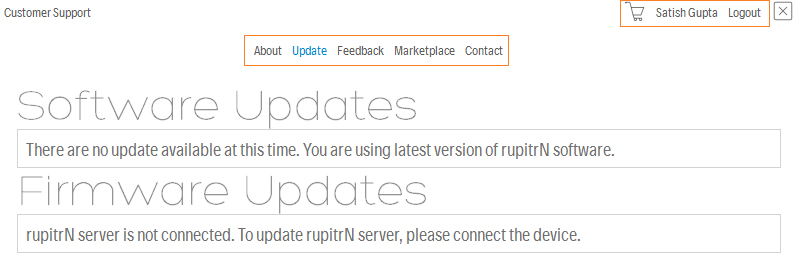
Image Organization
Album & Collection is a section in rupitrN which provides you with a stable system that you need for organizing and storing your images at a single place. SD cards have limited size and are not a reliable option to store images for a long time. Even if you buy a high storage SD card there is no way to organize images in SD cards which ultimately push you to transfer images in your PC and then arrange them. In rupitrN, you get the images automatically arranged in a time-based format. With quick and hang free slider you can view and compare images easily. No need to use any other photo viewer to select and store your final images.

Unorganized Images
Capture, Post process & Organize at one place


Live View avoids REWORK
rupitrN’s Live View feature allows you to see and evaluate an image on your computer screen in real time even before capturing. It’s like getting a real time preview of an object’s composition, exposure and focus that too on a big screen.
For product photography, nothing can give you a better result than Live View.
Either through USB wire(that comes with DSLR) or through rupitrN Assist’s wifi, you can fully control your camera via your computer. You can preview your product, set its ISO, shutter speed, aperture, focus, define its composition using the grid, crop, and straighten tools and much more – all while sitting comfortably in front of your computer.
rupitrN is designed to work best in Live View Shooting mode with No Flash. We do not recommend Flash with Product Photography because flash distorts the actual color of the product while also creating hot spots.
Importance of Live View in product photography
In product photography, a photographer has to capture a large number of images of different products from different angles in a day. When you use a DSLR camera for capturing in manual mode, you won’t be able to see the effects of settings change immediately due to which many times results might not be satisfactory. Whereas with live view, you will be able to see the effects immediately while changing settings thereby reducing the number of retakes required.
Statistical studies say “Photographs taken with Manual Mode setting are more acceptable”
In product photography, you want all the profile shots of the product to look similar. When you are shooting in Auto Mode, the sensor of the camera automatically decided the exposure settings based on illumination of the scene. Any slight change in the amount of light or position of light source or position of the camera will automatically change the exposure settings.
Thus in Auto Mode, you will never have control on exposure settings, as a result, your product will look different in different images.
Whereas in manual mode, your shutter speed, aperture, and ISO settings won’t change from shot to shot unless you change them.
In rupitrN we have provided only Manual mode because manual mode gives you full control over an image. But here comes the reality when most of us try to shoot with our camera mode firmly set to M, the results are usually not what we wanted to achieve – some parts overexposed, some underexposed and all the going back and forth in-camera settings in order to set an ideal value of ISO or shutter speed. It feels like it will take ages to set the exposure.
NOT
Manual mode is ^ only for expert Photographers.
Well, rupitrN has redefined above statement. With rupitrN, you can easily control all the aspects of your image exposure without being a master photographer.
In rupitrN, all the exposure settings are available on your computer screen. You can manipulate them while seeing in real time, the difference they make on your image. Not only exposure but manual and autofocus, white balance etc can also be controlled via rupitrN.